Games
PCB
Archive
Chip
Archive
Cart/Box
Scans
Articles
Peripherals
Prototypes
Unreleased
Games
Rarities
Homebrew
Emulation
Links
Email: snes_central@yahoo.ca
Guidelines for submitting box scansGuidelines for submitting box scans |
| If you want to submit a box scan for SNES Central, please follow these guidelines. By:
Evan G
|
I appreciate anyone who will take the time to add to the SNES Central collection of scans. Box scans give us a nice image of the artwork used for the game, and the back gives an overview of the game. Most of the box scans on this site were done by byuu, and I thank him for all the effort that went into that. If you are submitting scans, email me.
Boxes should be flattened before scanning. The most important thing is to get the side flaps that have the serial code. I will not accept a scan that does not have the side flaps! If you don't want to flatten the box, you will have to scan the sides separately and photoshop them onto the rest of the scan. Here is an example of a US box (PAL boxes should be the same):
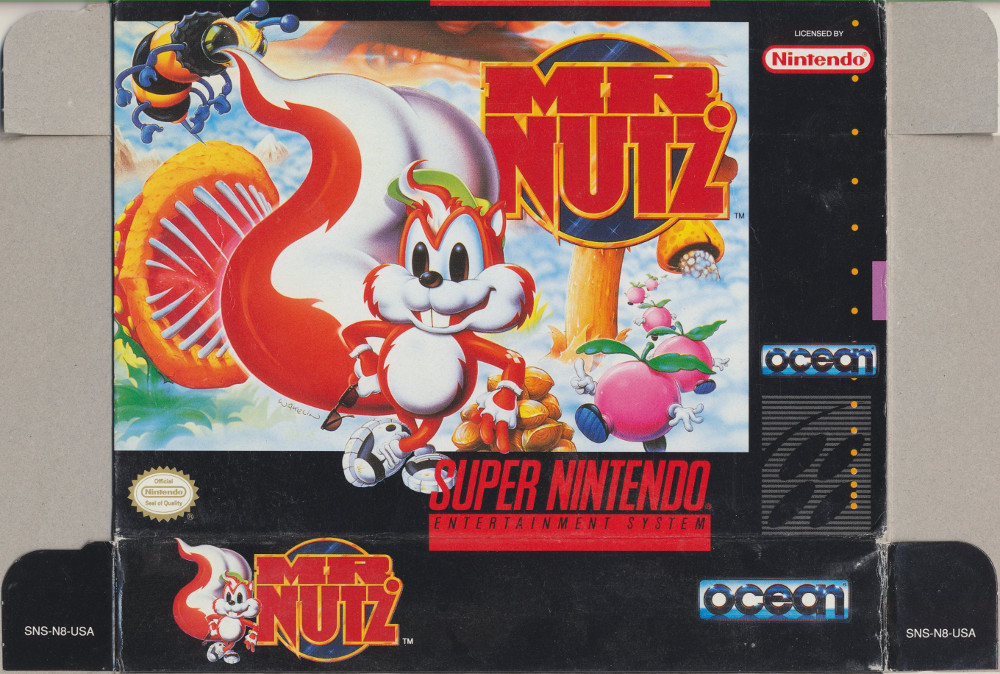 |
| Front |
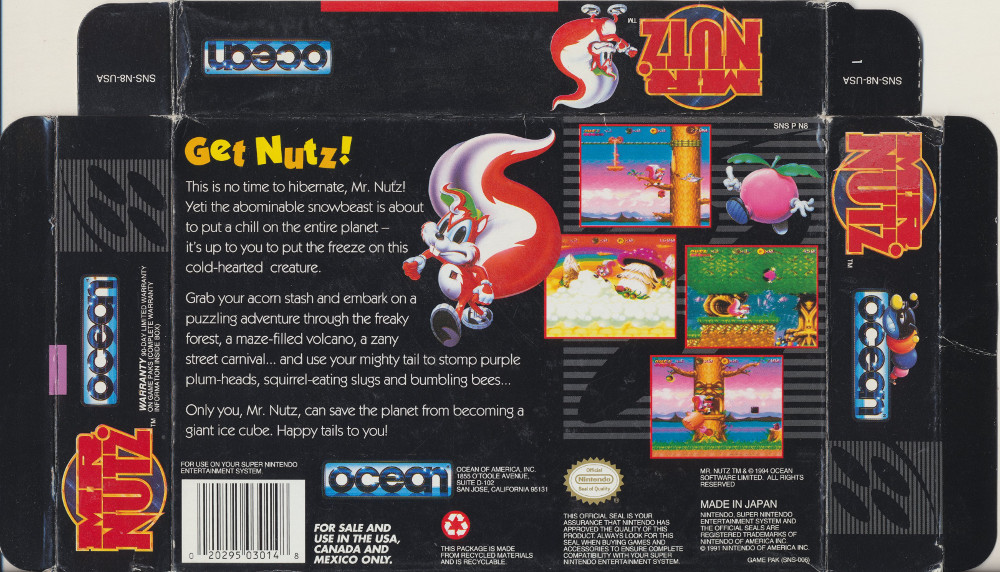 |
| Back |
Note in the above scans, the serial code is SNS-N8-USA, which is derived from the side flaps. byuu had a standard of having the box flattened so that the side was below the front scan, and above the bottom scan. Probably good to keep that standard.
You should scan at a fairly high resolution before resizing. I suggest at least 300 DPI. Resize the scan to be 1000 pixels wide. This means the front scan will be somewhat higher than the bottom, and I will freely admit that this was done just for convenience. At this size, it should be possible to read all the text on the back of the box. I've been using GIMP with a quality setting of 90 for all the scans on this site, which is pretty good quality. For the file names, it should be in the format:
serial_code-box-side.jpg
For the Mr. Nutz box above, the file names are:
Front
SNS-N8-USA-box-front.jpg
Back
SNS-N8-USA-box-back.jpg
For Super Famicom games, the box orientation can either be up-down or sideways. The long axis of the box should still be saved at 1000 pixels, but rotated to the correct orientation for reading.
If you have more than one scan to submit, put them in separate folders, with the folder name being the game name, so I can quickly identify it.
Preservation grade scans
I'm working with game preservation organizations, and one of the goals is to get high resolution scans for long term preservation. Note, these will not necessarily be online, but in secure long term storage. If you would like to send a preservation grade scan in addition to scans that will be added to SNES Central, there is a much higher quality threshold. The scan will need to be at least 600 DPI, saved as a lossless PNG image. Note that it may be a requirement to include a colour standard sheet scan to be able to match up any imperfections in the colours of your scanner (it has not been made clear to me how stringent this rule would be). I will curate these high quality scans and put a notice here once I find out where these will be stored.