Games
PCB
Archive
Chip
Archive
Cart/Box
Scans
Articles
Peripherals
Prototypes
Unreleased
Games
Rarities
Homebrew
Emulation
Links
Email: snes_central@yahoo.ca
Nintendo Campus ChallengeNintendo Campus Challenge |
| The Nintendo Campus Challenge was a competiton where Nintendo toured universities throughout the United States and Europe to find who could get the highest score in a timed matchup. The cart used for the Super NES competition included F-Zero, Pilotwings, and Super Mario World. Long held as a rumor, the cart was finally uncovered. Thanks to Ibrahim Faraj for sending the picture of the Campus Challenge jacket. |
 |
| Cart in a PAL SNES (mounted on a converter) |
In May/June 2006 the Campus Challenge carts used in video game competitions in 1992 generated much excitement in the classic video game world. In a completely serendipitous moment both the NES version (see the thread on Digital Press) and the SNES carts were found by separate people. While the NES version had Dr. Mario, Super Mario Bros. 3, and Pinbot, the SNES version had Super Mario World, F-Zero, and Pilotwings. People competed for prizes, including the grand prize of $10,000 US.
The SNES Campus Challenge cart has an unusual shape, with the PCB board parallel to the SNES. The cart has four rom chips, presumably three for each game plus the additional one to link them all together. It also has the DSP-1 chip, which is used in Pilotwings. There is a set of eight switches, which were likely used to change the settings in the game, although they seemed to have no effect when changed. A phone jack is present, likely to relay the scores to a Nintendo server to determine the grand prize winner.
The game itself works much like the Nintendo World Championships cart. You have a limited time to try and score as many points as you can. Once you complete the task in one game, you move on to the next one. The progression through the game is as follows:
1. After you turn the power on, the titlescreen appears right away, no other screens with info on trademarks and such. A soft version of the Super Mario Bros - Aquatic Interlude plays in the background until you press START.
2. Super Mario World - Get 50 Coins A screen appears briefly to tell you the goal in Super Mario World and then you start off at Yoshi's House. You get 99 lives, but they are infinite. If you die, you'll still have 99 lives left. The easiest way to collect the 50 coins would probably be to complete the first level to your right, from Yoshi's House (Yoshi's Island 2) using Yoshi. There are 50+ Coins on that level since eating the apples with Yoshi counts. I also tried to avoid all the coins to see if I could proceed onto the next levels or if they were locked out of the Campus cart. But they weren't. Wild guess is that the progress is not saved at all even though the regular SMW save message appears after completing the Yellow Switch Palace. Now either you can run around until the time is up (6 minutes total gameplay, but similar to the NES-NWC, if you complete the SMW - mission quickly, you'll have more time to spend on round three) or you get the coins and proceed to the next goal.
3. After getting 50 coins, the score screen appears and sums up how much score you got up to this point.
4. Play F-Zero - Finish 2 Laps The first screen from actual F-Zero is the one where you get to choose your car. Choose between the four found in the original game. Nothing special about the F-Zero round really. There are three computer-played opponents, but you can come in fourth as long as you finish the two laps.
5. After finishing two laps in F-Zero, the score screen appears again and shows you how much you've scored so far in both SMW and F-Zero.
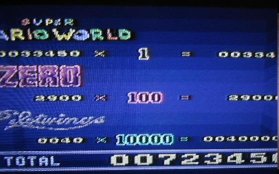
6. Play Pilotwings - Don't forget to use your parachute I haven't actually played this game on the SNES before, but I guess it's pretty much the same. On the first level you have to land on a football field. Second level you're a penguin who has to hit the pool-area. I can't really make out what the landing place is on the third level as there's never enough time to get close to the ground. When the time is up Pilotwings is abrutly terminated.
7. The score screen appears for the last time. Soft music in the background, can't really tell if it's a theme from some other SNES-game or if it's especially made for the Campus Challenge. The score screen stays there until you turn the power off or reset the SNES.
There were 35 US universities that participated in the event. Known universities that participated include Central Michigan University, Arizona State University, and Texas A&M University. For the prize for winning at a university, you received a Super NES with Super Mario World, Pilotwings, and F-Zero. Consolation prizes were give to the next three places, at $100, $75, and $50. There were separate prizes for women and men, with the winners of the genders competing for the grand prize. The overall winner got $10,000. In addition, all the winners were put into a draw to win prizes of $5000. According to the USENET reference, the US competition lasted 7 minutes.
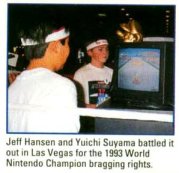 |
| The ultimate battle for video game supremacy(from Nintendo Power, issue 47, scanned by Retromags) |
In addition to the competition, there were systems set up for people to test out upcoming games. According to the Usenet post, they included Contra III, Rival Turf, Zelda: A Link to the Past, Addams Family, and Super Scope 6. For many people, it was the first opportunity to try out the highly anticipated Zelda game.
There was a European competition as well. It was likely very similar to the US competition, though it is unknown what the prizes were or if the contest was strictly at universities. Additionally, there was a competition in 1992 in Japan, which likely used the same format, though details on this are more sketchy.
Ultimately, the winner of the Japanese competition, Yuichi Suyama, was flown to the 1993 Winter CES to face off against the 1992 World Nintendo Champion, Jeff Hanson. They played this competition cart with Hanson declared victor.
 |
| Japanese version (image by Jollyrancher) |
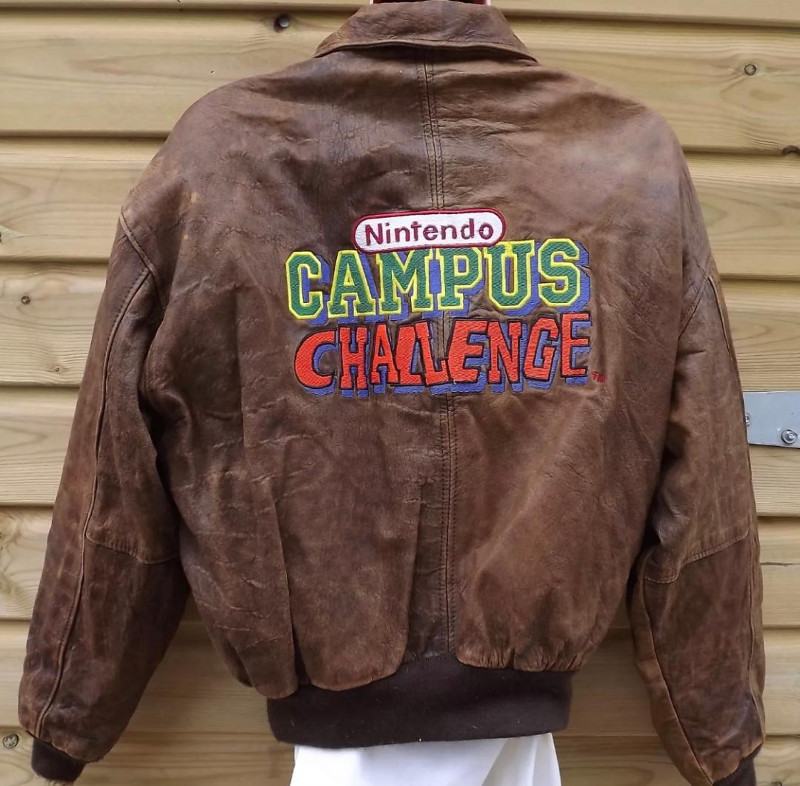 |
| One of apparently 12 jackets made for the Campus Challenge event. Picture courtesy of Ibrahim Faraj. |
Playing the Campus Challenge on an emulator
A while back, bunnyboy came to an agreement with the owner of one of the Campus Challenge carts to produce a bootleg. The bootleg has a hacked version of the game. Most notably, the intro screen was changed to look like the NES Campus Challenge logo. Nevertheless, the hacked version was dumped and may be the only way to play this game. A member of byuu's forum named hex_user managed to make a restoration hack that attempts to recreate the original logo, using the screenshots of the original version as a reference. I have mirrored the patches here. You can use the tool Floating IPS to patch the files.
I will not mirror the ROM images here, but you should be able to find them within Smokemonster's ROM packs. In order to get the Campus Challenge to work, you must use Higan 106. Later versions do not work because byuu dropped support for multi-game carts. Place the files in a folder titled "Campus_Challenge.sfc" in the Emulation/Super Famicom folder where Higan stores ROM images (the file name is arbitrary, but must have the extension .sfc). Rename the files from Smokemonster's scheme as follows:
- Campus Challenge '92 Menu (USA).sfc --> program.rom
- Campus Challenge '92 - Super Mario World (USA).sfc --> slot-1.rom
- Campus Challenge '92 - F-Zero (USA) [a1].sfc --> slot-2.rom
- Campus Challenge '92 - Pilotwings (USA).sfc --> slot-3.rom
You will also need to include the DSP1 ROM files in the folder, which I have included here for convenience.
In theory higan 106 is supposed to be able to load of the game with nothing more than the folder and files set up as above. However, there is a bug in how the manifest is set up. Therefore, you need to create a file called manifest.bml and add it to the folder in order to fix a problem with the DSP1 chip mapping (as mentioned in an old thread on byuu's forum). The manifest is as below, or you can download it here.
board region=ntsc
event=CC92 timer=360
map address=c0,e0:0000
map=mcu address=00-1f,80-9f:8000-ffff
rom name=program.rom size=0x40000
rom name=slot-1.rom size=0x80000
rom name=slot-2.rom size=0x80000
rom name=slot-3.rom size=0x80000
ram name=save.ram size=0x2000 volatile
map address=70-7d,f0-ff:0000-7fff mask=0x8000
necdsp model=uPD7725 frequency=8000000
map address=30-3f,b0-bf:8000-ffff mask=0x3fff
prom name=dsp1.program.rom size=0x1800
drom name=dsp1.data.rom size=0x800
dram name=dsp1.data.ram size=0x200 volatile
To start playing, press start on controller 2. Took me a while to figure that one out.
Screenshots
Screenshots (18)Scans
- PCB Board of the Campus Challenge cart
- PCB Board of the Japanese Challenge Cart
- Side view of the cart
- Closeup of the switches
- Closeup of the phone jack
- Large view of the cart in a Pal SNES
- Bottom Connector
Bibliography
- Usenet post describing the Campus Challenge event (link)
- The Warp Zone - NES Campus Challenge Event (link)
- Nintendo Power, Players Pulse, Publication date: April 1993, Volume: 47, Pages: 7